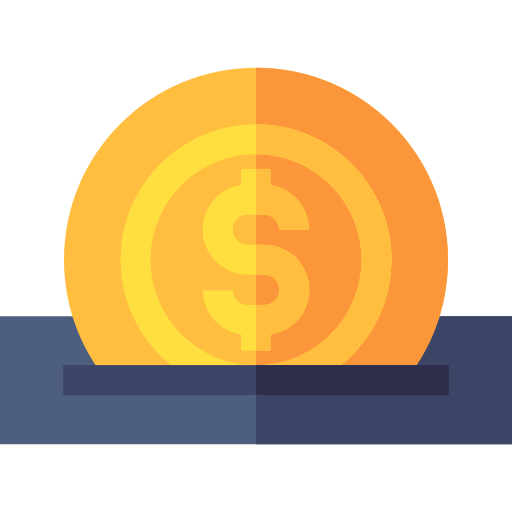
After the player has created an account, the next step is to deposit money into TA777 to become a valid member. The TA777 deposit has built the TA777 deposit process in the most optimal way to ensure it is fast and safe. What methods does the casino support for depositing money? How to deposit money? Let’s answer these questions right away.
TA777 Deposit – Supported Payment Methods
GCash Payment Methods
Step 1: Select GCash payment method and payment merchant.
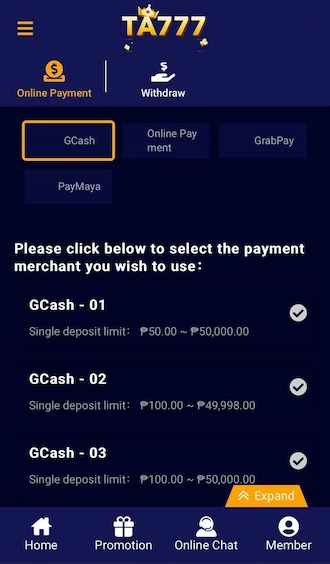
Step 2: Fill in the amount you need to pay.

Step 3: Enter mobile number to login GCash.
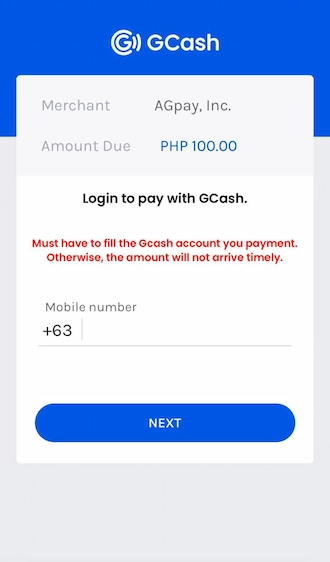
Step 4: Open your GCash wallet and scan the QR code to top up.
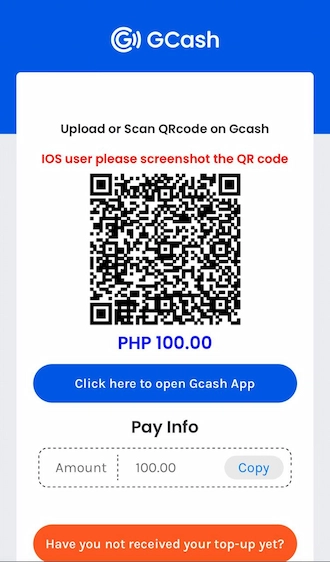
PayMaya Payment Methods
Step 1: Select PayMaya payment method and payment merchant.
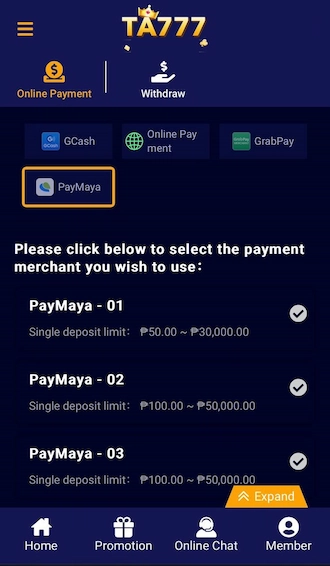
Step 2: Enter the payment amount and click Pay Immediately.
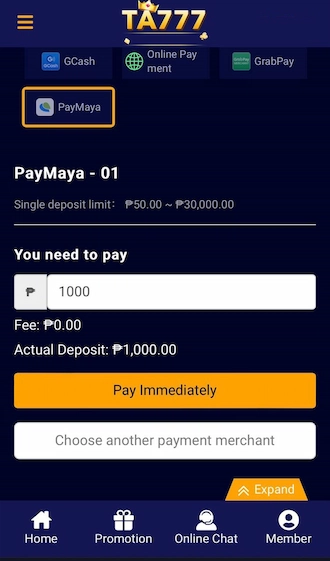
Step 3: Log in to your Maya account and make your payment.
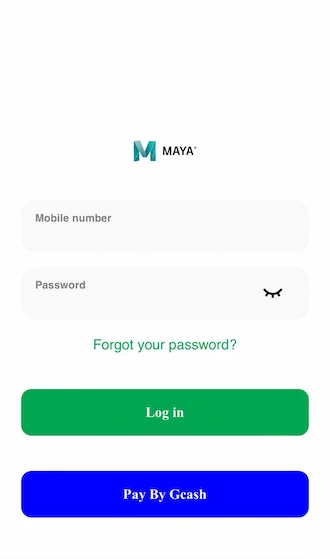
Online Payment Methods
Step 1: Please select Online Payment method and payment merchant.
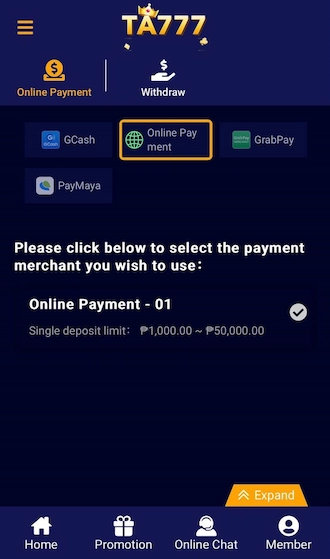
Step 2: Select bank and payment amount.
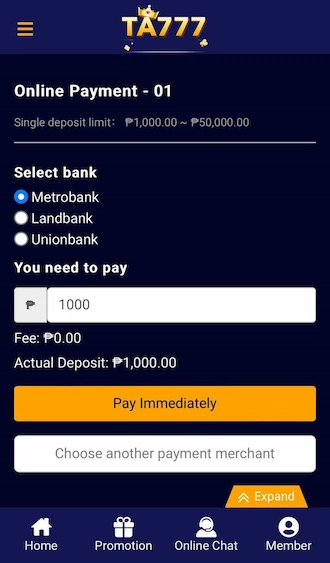
Step 3: Log in to your bank account and transfer money.
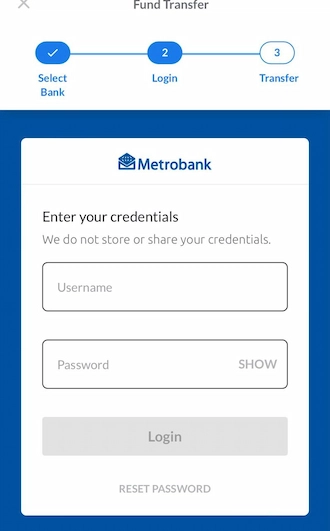
TA777 Deposit: Important Notes
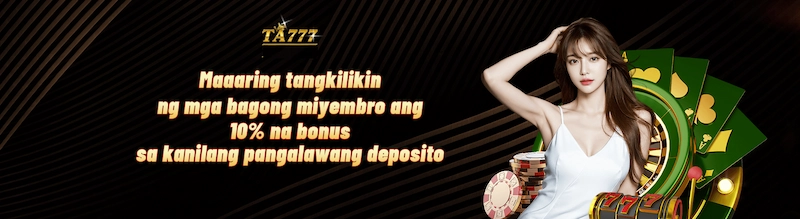
We offer different payment methods. Each payment method will have its deposit limit.
- GCash: Single deposit limit ₱50.00 ~ ₱50,000.00.
- PayMaya: Single deposit limit ₱50.00 ~ ₱50,000.00
- GrabPay: Single deposit limit ₱300.00 ~ ₱50,000.00.
- Online Banking: Single deposit limit ₱1,000.00 ~ ₱50,000.00.
The beneficiary account and QR code can only be used once for payment. This information cannot be reused for the next deposit.
Please complete the deposit within the validity period specified by the system. After the validity period, the deposit order will not be accepted.
Please connect to a stable internet connection to avoid interruptions during the payment process.
Pay the exact amount you selected in the deposit order. Do not arbitrarily modify the payment amount.
Please contact our 24/7 support service to resolve issues related to deposit.
